So you want to embed a live video stream on your website. Well, you have come to the right place. CrikIT platform allows you to embed live video stream from any source, including but not limited to YouTube, Facebook, LiveStream, and UStream. All you need is an iframe with a link to the source video stream. Getting the iframe from any of these sites cannot be simpler. Just ask our mighty overlord Google:
How to get embed code for <YouTube, Facebook, LiveStream, UStream etc.>?
Given that CrikIT platform only needs an iframe, you can embed not just live video streams but also any video 😱. Who knew? Assuming you have your video's iframe ready, head over to your website to do the rest.
There are two different places on your website you can have the video stream show up. You can have the video show up on either one of those places or on both of the pages. You decide! You're the boss 😎.
- The "Live" page
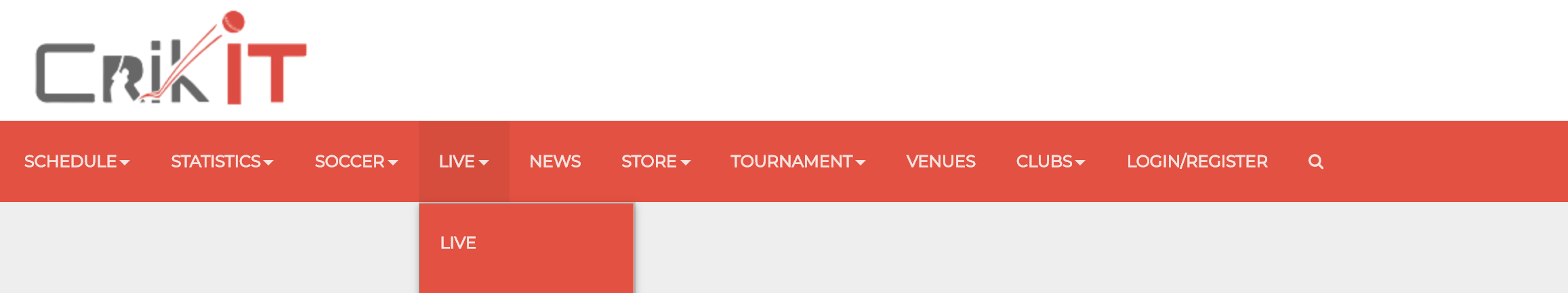
- The "Index" or "Home" page
- On the Index or Home page the live video stream, when enabled, will replace the Image Carousel.
A few things to get out of the way before we go over the exact steps to embed live video stream on your website:
- You will need admin privilege to enable this feature
- You need to be using CrikIT Pro package.
- If you are not sure if you are using CrikIT Pro or not, get in touch with us. We will be more than happy to work with you.
OK, with formalities out of the way, let us dive in.
- Login to your website with your admin username and password
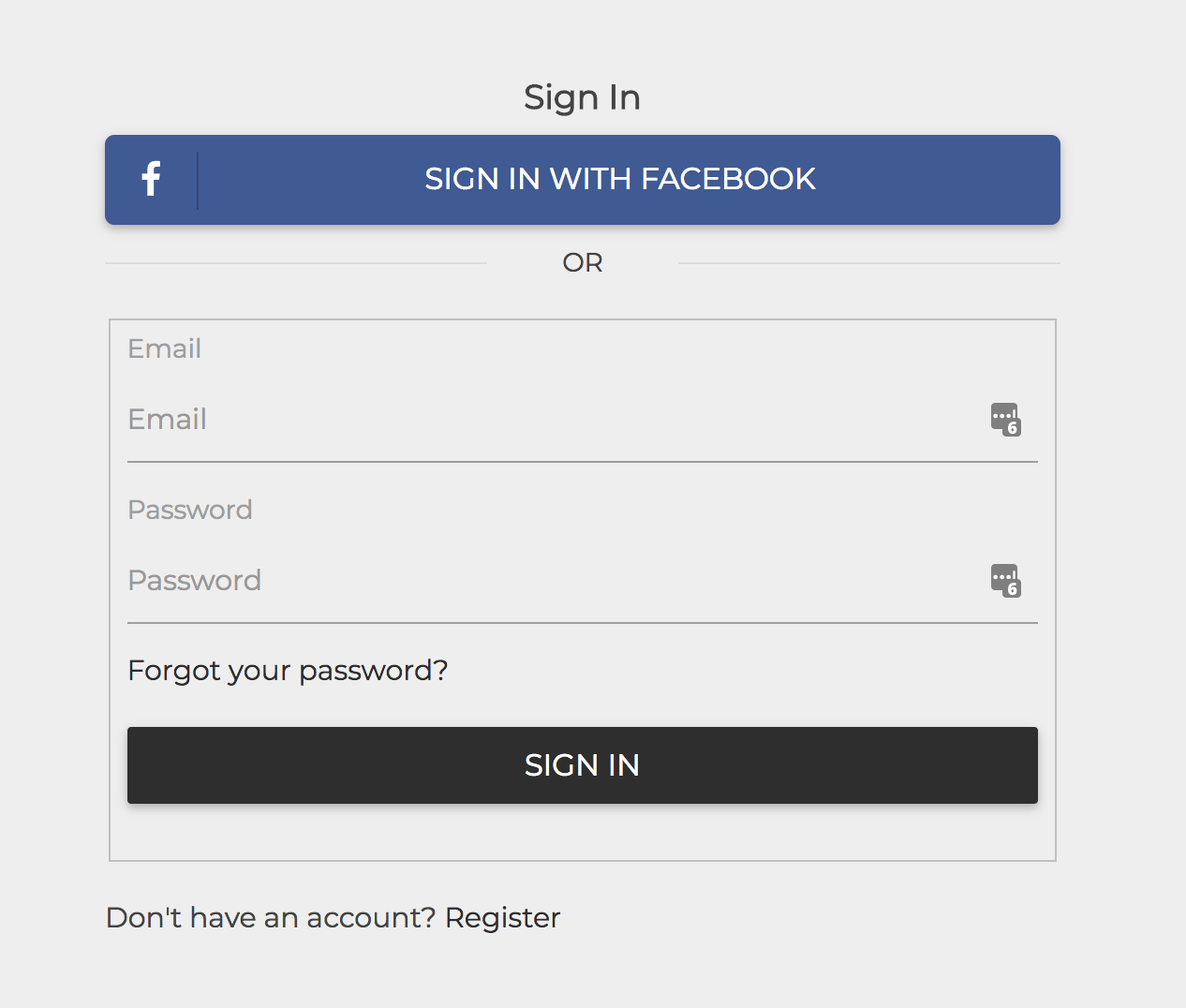
- Once logged in, go the admin dashboard
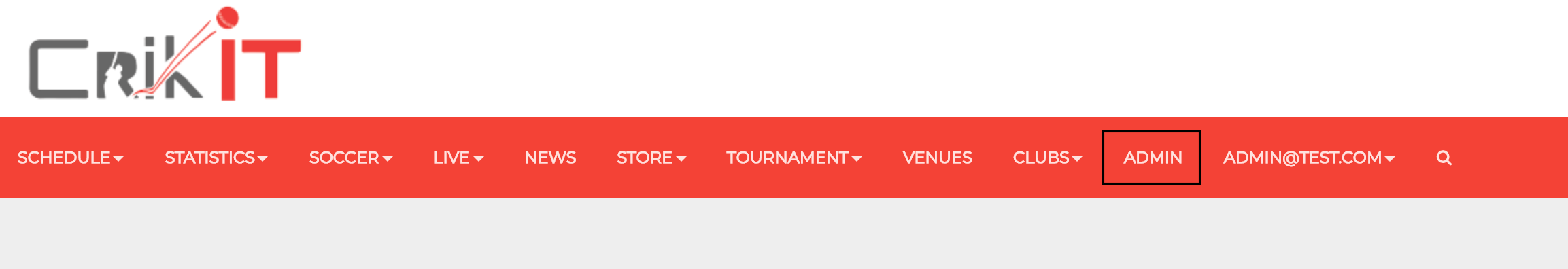
From all the different panels on admin dashboard, go to "Live Stream" panel
- If you do not see "Live Stream" on your admin dashboard, get in touch with us
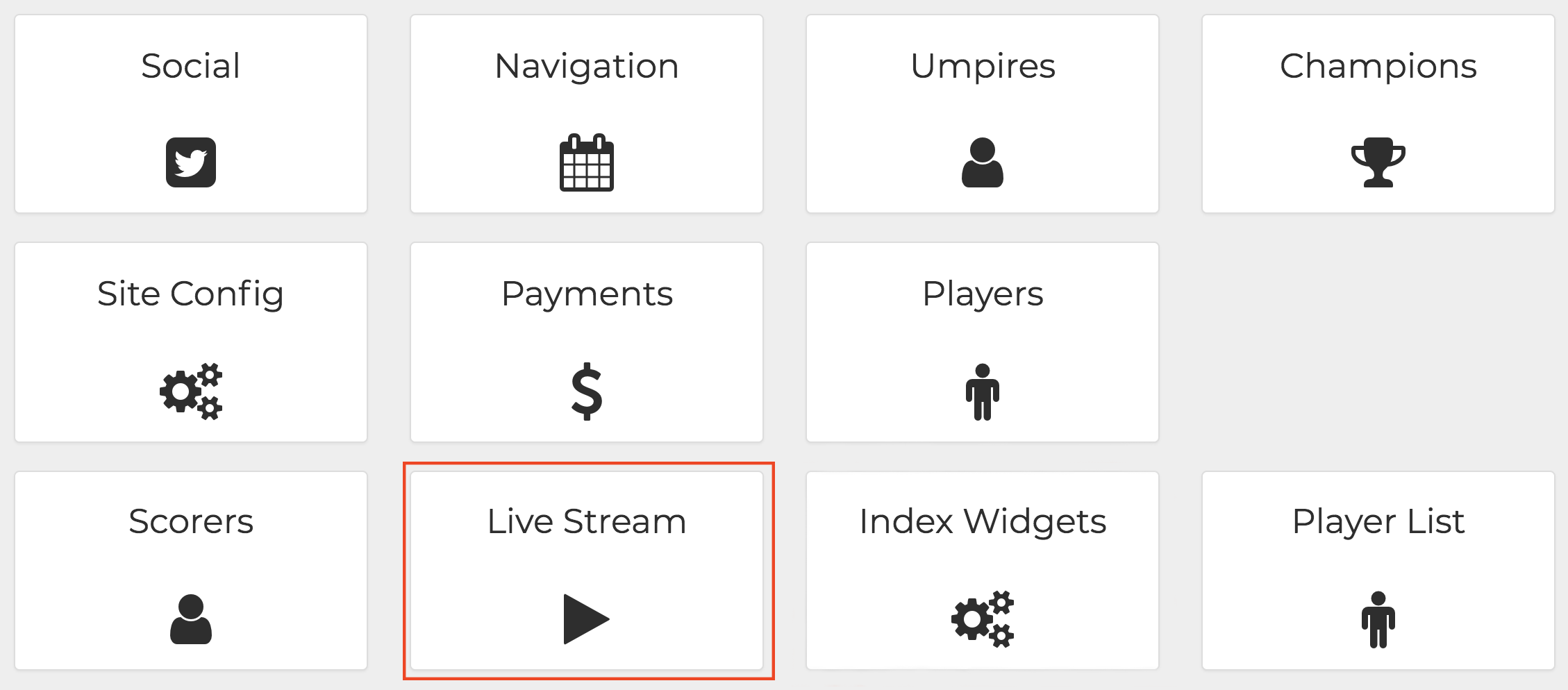
Paste the iframe you got from the video streaming website in the Live Streaming Embed Code field
- To get the iframe for the video from the streaming website, checkout the first paragraph of this article (Hint: Google will be the quickest way to get detailed instructions on getting embed-code/iframe from any particular vendor website such as YouTube, Facebook, LiveStream, UStream, etc.).
- To make your video responsive and hence change dimension based on the device it is viewed on, add the iframe code along with the code below, in the edit field.
<div class="embed-responsive embed-responsive-16by9"> YOUR IFRAME HERE </div>

Select one or both of the places on the website you would want this video stream to show and click "Update"
Voila! You are all set
Next time you get a compliment from your users on the awesome live cast/stream they saw on your website, just chuckle and tell them how easy it was to set up 😎... or may be don't tell them that 😉.
If you liked this How-To, how about liking our Facebook Page!